If you are interested to learn about the If else Statement in Java
Java Switch Statements
Use the switch statement to select one of many code blocks to be executed. The switch statement works with byte, short, int, long, enum types, String and some wrapper types like Byte, Short, Int, and Long. Since Java 7, you can use strings in the switch statement.
Syntax
switch(expression) {
case x:
// code block
break;
case y:
// code block
break;
default:
// code block
}This is how it works:
- The
switchexpression is evaluated once. - The value of the expression is compared with the values of each
case. - If there is a match, the associated block of code is executed.
- The
breakanddefaultkeywords are optional, and will be described later in this chapter
Points to Remember
- There can be one or N number of case values for a switch expression.
- The case value must be of switch expression type only. The case value must be literal or constant. It doesn’t allow variables.
- The case values must be unique. In case of duplicate value, it renders compile-time error.
- The Java switch expression must be of byte, short, int, long (with its Wrapper type), enums and string.
- Each case statement can have a break statement which is optional. When control reaches to the break statement, it jumps the control after the switch expression. If a break statement is not found, it executes the next case.
- The case value can have a default label which is optional.
Flowchart of Switch StatementPlay Videox
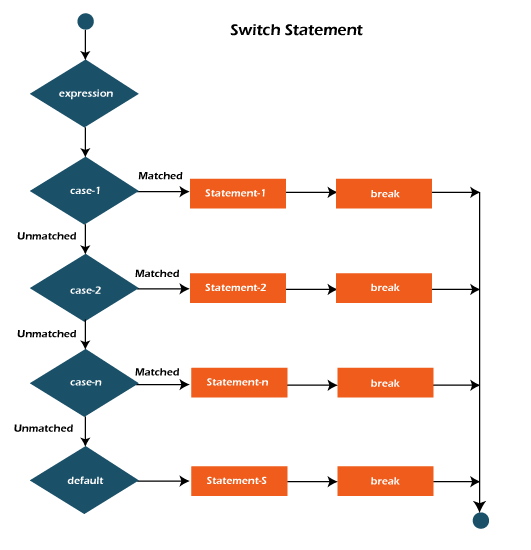
The example below uses the weekday number to calculate the weekday name:
Example
int day = 4;
switch (day) {
case 1:
System.out.println("Monday");
break;
case 2:
System.out.println("Tuesday");
break;
case 3:
System.out.println("Wednesday");
break;
case 4:
System.out.println("Thursday");
break;
case 5:
System.out.println("Friday");
break;
case 6:
System.out.println("Saturday");
break;
case 7:
System.out.println("Sunday");
break;
}
// Outputs "Thursday" (day 4)The break Keyword
When Java reaches a break keyword, it breaks out of the switch block. This will stop the execution of more code and case testing inside the block. When a match is found, and the job is done, it’s time for a break. There is no need for more testing. A break can save a lot of execution time because it “ignores” the execution of all the rest of the code in the switch block.
The default Keyword
The default keyword specifies some code to run if there is no case match:
Example
int day = 4;
switch (day) {
case 6:
System.out.println("Today is Saturday");
break;
case 7:
System.out.println("Today is Sunday");
break;
default:
System.out.println("Looking forward to the Weekend");
}
// Outputs "Looking forward to the Weekend"Java Switch Statement is fall-through
The Java switch statement is fall-through. It means it executes all statements after the first match if a break statement is not present.
Example:
//Java Switch Example where we are omitting the
//break statement
public class SwitchExample2 {
public static void main(String[] args) {
int number=20;
//switch expression with int value
switch(number){
//switch cases without break statements
case 10: System.out.println("10");
case 20: System.out.println("20");
case 30: System.out.println("30");
default:System.out.println("Not in 10, 20 or 30");
}
} Output:
20
30
Not in 10, 20 or 30Java Switch Statement with String
Java allows us to use strings in switch expression since Java SE 7. The case statement should be string literal.
Example:
//Java Program to demonstrate the use of Java Switch
//statement with String
public class SwitchStringExample {
public static void main(String[] args) {
//Declaring String variable
String levelString="Expert";
int level=0;
//Using String in Switch expression
switch(levelString){
//Using String Literal in Switch case
case "Beginner": level=1;
break;
case "Intermediate": level=2;
break;
case "Expert": level=3;
break;
default: level=0;
break;
}
System.out.println("Your Level is: "+level);
}
} Output:
Your Level is: 3
Java Nested Switch Statement
We can use switch statement inside other switch statement in Java. It is known as nested switch statement.
Example:
//Java Program to demonstrate the use of Java Nested Switch
public class NestedSwitchExample {
public static void main(String args[])
{
//C - CSE, E - ECE, M - Mechanical
char branch = 'C';
int collegeYear = 4;
switch( collegeYear )
{
case 1:
System.out.println("English, Maths, Science");
break;
case 2:
switch( branch )
{
case 'C':
System.out.println("Operating System, Java, Data Structure");
break;
case 'E':
System.out.println("Micro processors, Logic switching theory");
break;
case 'M':
System.out.println("Drawing, Manufacturing Machines");
break;
}
break;
case 3:
switch( branch )
{
case 'C':
System.out.println("Computer Organization, MultiMedia");
break;
case 'E':
System.out.println("Fundamentals of Logic Design, Microelectronics");
break;
case 'M':
System.out.println("Internal Combustion Engines, Mechanical Vibration");
break;
}
break;
case 4:
switch( branch )
{
case 'C':
System.out.println("Data Communication and Networks, MultiMedia");
break;
case 'E':
System.out.println("Embedded System, Image Processing");
break;
case 'M':
System.out.println("Production Technology, Thermal Engineering");
break;
}
break;
}
}
} Output:
Data Communication and Networks, MultiMedia
Java Enum in Switch Statement
Java allows us to use enum in switch statement. Java enum is a class that represent the group of constants. (immutable such as final variables). We use the keyword enum and put the constants in curly braces separated by comma.
Example:
//Java Program to demonstrate the use of Enum
//in switch statement
public class JavaSwitchEnumExample {
public enum Day { Sun, Mon, Tue, Wed, Thu, Fri, Sat }
public static void main(String args[])
{
Day[] DayNow = Day.values();
for (Day Now : DayNow)
{
switch (Now)
{
case Sun:
System.out.println("Sunday");
break;
case Mon:
System.out.println("Monday");
break;
case Tue:
System.out.println("Tuesday");
break;
case Wed:
System.out.println("Wednesday");
break;
case Thu:
System.out.println("Thursday");
break;
case Fri:
System.out.println("Friday");
break;
case Sat:
System.out.println("Saturday");
break;
}
}
}
} Output:
Sunday
Monday
Twesday
Wednesday
Thursday
Friday
SaturdayJava Wrapper in Switch Statement
Java allows us to use four wrapper classes: Byte, Short, Integer and Long in switch statement.
Example:
//Java Program to demonstrate the use of Wrapper class
//in switch statement
public class WrapperInSwitchCaseExample {
public static void main(String args[])
{
Integer age = 18;
switch (age)
{
case (16):
System.out.println("You are under 18.");
break;
case (18):
System.out.println("You are eligible for vote.");
break;
case (65):
System.out.println("You are senior citizen.");
break;
default:
System.out.println("Please give the valid age.");
break;
}
}
} Output:
You are eligible for vote.

