If you are interested to learn about the react error boundaries
The React 16.0 version introduced React portals in September 2017. A React portal provides a way to render an element outside of its component hierarchy, i.e., in a separate component. Portals provide a first-class way to render children into a DOM node that exists outside the DOM hierarchy of the parent component
Before React 16.0 version, it is very tricky to render the child component outside of its parent component hierarchy. If we do this, it breaks the convention where a component needs to render as a new element and follow a parent-child hierarchy. In React, the parent component always wants to go where its child component goes. That’s why React portal concept comes in.
Syntax
ReactDOM.createPortal(child, container) Here, the first argument (child) is the component, which can be an element, string, or fragment, and the second argument (container) is a DOM element.
Example before React v16
Generally, when you want to return an element from a component’s render method, it is mounted as a new div into the DOM and render the children of the closest parent component
render() {
// React mounts a new div into the DOM and renders the children into it
return (
<div>
{this.props.children}
</div>
);
} Example using portal
But, sometimes we want to insert a child component into a different location in the DOM. It means React does not want to create a new div. We can do this by creating React portal.
render() {
return ReactDOM.createPortal(
this.props.children,
myNode,
);
} Features
- It uses React version 16 and its official API for creating portals.
- It has a fallback for React version 15.
- It transports its children component into a new React portal which is appended by default to document.body.
- It can also target user specified DOM element.
- It supports server-side rendering
- It supports returning arrays (no wrapper div’s needed)
- It uses <Portal /> and <PortalWithState /> so there is no compromise between flexibility and convenience.
- It doesn’t produce any DOM mess.
- It has no dependencies, minimalistic.
When to use?
The common use-cases of React portal include:
- Modals
- Tooltips
- Floating menus
- Widgets
Installation
We can install React portal using the following command.
$ npm install react-portal --save Explanation of React Portal
Create a new React project using the following command.
$ npx create-react-app reactapp Open the App.js file and insert the following code snippet.
import React, {Component} from 'react';
import './App.css'
import PortalDemo from './PortalDemo.js';
class App extends Component {
render () {
return (
<div className='App'>
<PortalDemo />
</div>
);
}
}
export default App; The next step is to create a portal component and import it in the App.js file.
import React from 'react'
import ReactDOM from 'react-dom'
function PortalDemo(){
return ReactDOM.createPortal(
<h1>Portals Demo</h1>,
document.getElementById('portal-root')
)
}
export default PortalDemo Now, open the Index.html file and add a <div id=”portal-root”></div> element to access the child component outside the root node.
<!DOCTYPE html>
<html lang="en">
<head>
<meta charset="utf-8" />
<link rel="shortcut icon" href="%PUBLIC_URL%/favicon.ico" />
<meta name="viewport" content="width=device-width, initial-scale=1" />
<meta name="theme-color" content="#000000" />
<link rel="manifest" href="%PUBLIC_URL%/manifest.json" />
<title>React App</title>
</head>
<body>
<noscript>It is required to enable JavaScript to run this app.</noscript>
<div id="root"></div>
<div id="portal-root"></div>
</body>
</html> Output:
When we execute the React app, we will get the following screen.
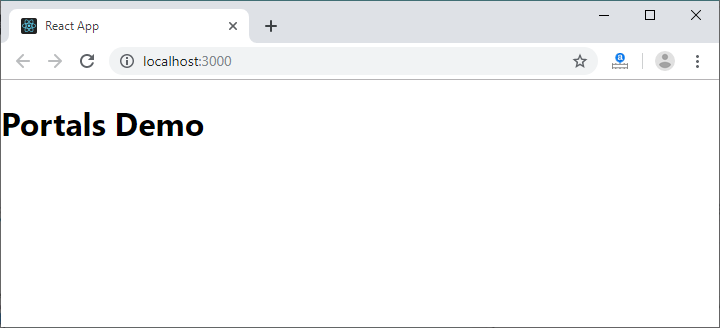
Now, open the Inspect (ctrl + shift + I). In this window, select the Elements section and then click on the <div id=”portal-root”></div> component. Here, we can see that each tag is under the “portal-root” DOM node, not the “root” DOM node. Hence, we can see that how React Portal provides the ability to break out of root DOM tree.
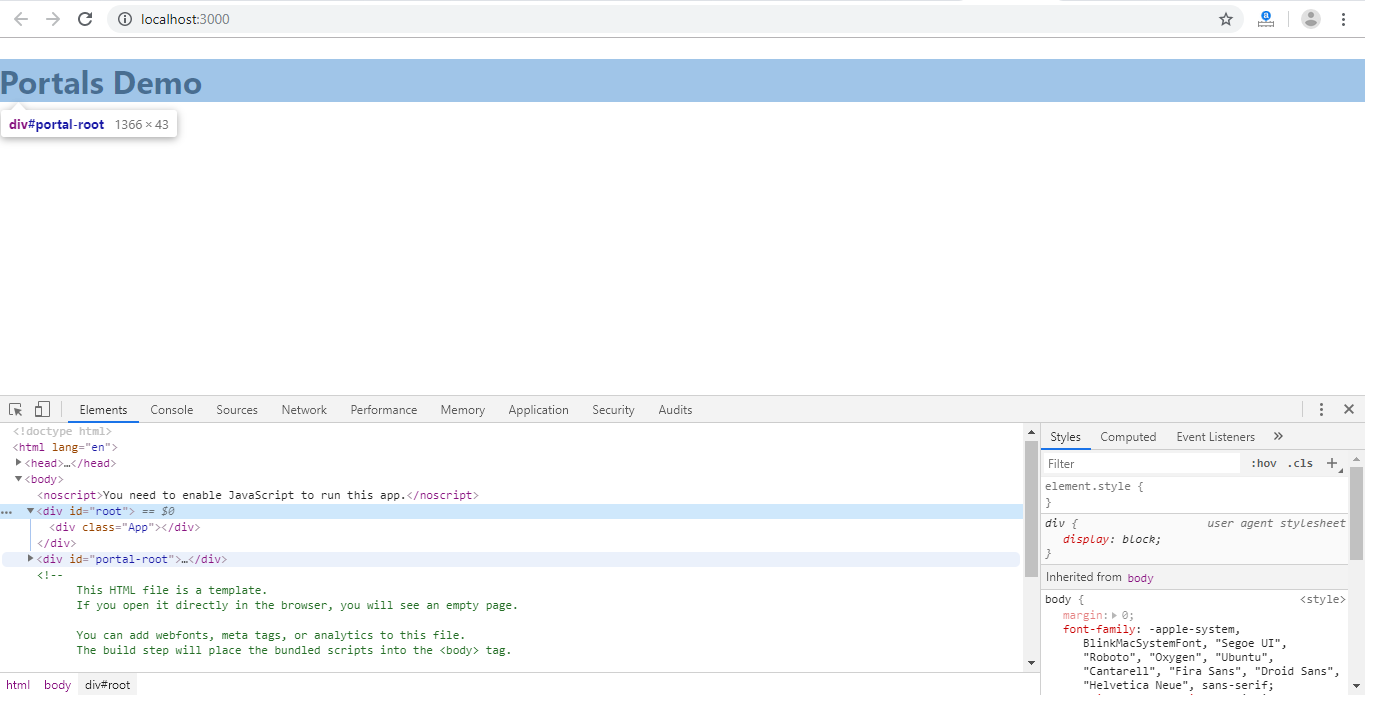
Event Bubbling Through Portals
Even though a portal can be anywhere in the DOM tree, it behaves like a normal React child in every other way. Features like context work exactly the same regardless of whether the child is a portal, as the portal still exists in the React tree regardless of position in the DOM tree.
This includes event bubbling. An event fired from inside a portal will propagate to ancestors in the containing React tree, even if those elements are not ancestors in the DOM tree. Assuming the following HTML structure:
<html>
<body>
<div id="app-root"></div>
<div id="modal-root"></div>
</body>
</html>A Parent component in #app-root would be able to catch an uncaught, bubbling event from the sibling node #modal-root.
// These two containers are siblings in the DOM
const appRoot = document.getElementById('app-root');
const modalRoot = document.getElementById('modal-root');
class Modal extends React.Component {
constructor(props) {
super(props);
this.el = document.createElement('div');
}
componentDidMount() {
// The portal element is inserted in the DOM tree after
// the Modal's children are mounted, meaning that children
// will be mounted on a detached DOM node. If a child
// component requires to be attached to the DOM tree
// immediately when mounted, for example to measure a
// DOM node, or uses 'autoFocus' in a descendant, add
// state to Modal and only render the children when Modal
// is inserted in the DOM tree.
modalRoot.appendChild(this.el);
}
componentWillUnmount() {
modalRoot.removeChild(this.el);
}
render() {
return ReactDOM.createPortal( this.props.children, this.el ); }
}
class Parent extends React.Component {
constructor(props) {
super(props);
this.state = {clicks: 0};
this.handleClick = this.handleClick.bind(this);
}
handleClick() { // This will fire when the button in Child is clicked, // updating Parent's state, even though button // is not direct descendant in the DOM. this.setState(state => ({ clicks: state.clicks + 1 })); }
render() {
return (
<div onClick={this.handleClick}> <p>Number of clicks: {this.state.clicks}</p>
<p>
Open up the browser DevTools
to observe that the button
is not a child of the div
with the onClick handler.
</p>
<Modal> <Child /> </Modal> </div>
);
}
}
function Child() {
// The click event on this button will bubble up to parent, // because there is no 'onClick' attribute defined return (
<div className="modal">
<button>Click</button> </div>
);
}
const root = ReactDOM.createRoot(appRoot);
root.render(<Parent />);

