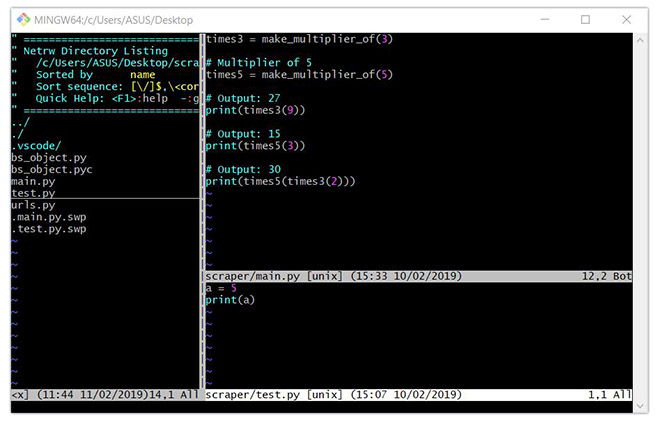If you are interested to learn about the python abstraction
A code editor is a tool that is used to write and edit code. They are usually lightweight and can be great for learning. However, once your program gets larger, you need to test and debug your code, that’s where IDEs come in.
IDE stands for Integrated Development Environment is defined as a coding tool that helps to automate the process of editing, compiling, testing, etc. in an SDLC and it provides ease to the developer to run, write and debug the code. It is specially designed for software development that consists of several tools which is used for developing and testing the software. There are some Python IDEs which are as follows:

- PyCharm
- Spyder
- PyDev
- Atom
- Wing
- Jupyter Notebook
- Thonny
- Rodeo
- Microsoft Visual Studio
- Eric
PyCharm

PyCharm was developed by the Jet Brains, and it is a cross-platform Integrated Development Environment (IDE) specially designed for python. It is the most widely used IDE and available in both paid version and free open-source as well. It saves ample time by taking care of routine tasks. it is a complete python IDE that is loaded with a rich set of features like auto code completion, quick project navigation, fast error checking and correction, remote development support, database accessibility, etc.
Features
- Smart code navigation
- Errors Highlighting
- Powerful debugger
- Supports Python web development frameworks, i.e., Angular JS, Javascript
There are two versions of PyCharm:
- Community – free open-source version, lightweight, good for Python and scientific development
- Professional – paid version, full-featured IDE with support for Web development as well
PyCharm provides all major features that a good IDE should provide: code completion, code inspections, error-highlighting and fixes, debugging, version control system and code refactoring. All these features come out of the box. Personally speaking, PyCharm is my favorite IDE for Python development. The only major complaint I have heard about PyCharm is that it’s resource-intensive. If you have a computer with a small amount of RAM (usually less than 4 GB), your computer may lag.
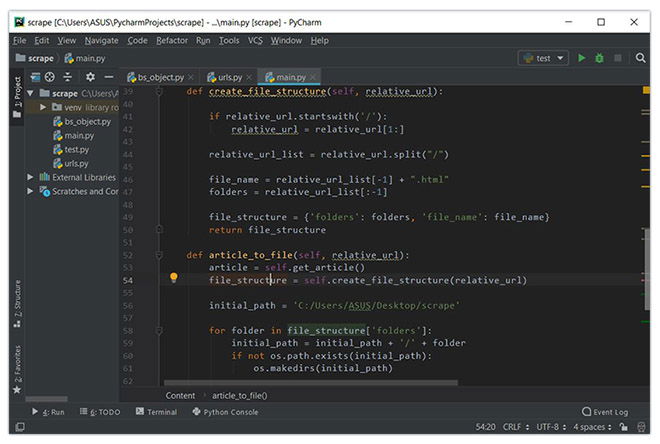
Spyder

Spyder is an open-source that has high recognition in the IDE market and most suitable for data science. The full name of Spyder is Scientific Python Development Environment. It supports all the significant platforms Linux, Windows, and MacOS X.
It provides a set of features like localized code editor, document viewer, variable explorer, integrated console, etc. and supports no. of scientific modules like NumPy, SciPy, etc.
Features
- Proper syntax highlighting and auto code completion
- Integrates strongly with IPython console
- Performs well in multi-language editor and auto code completion mode
The easiest way to get up and running up with Spyder is by installing Anaconda distribution. If you don’t know, Anaconda is a popular distribution for data science and machine learning. The Anaconda distribution includes hundreds of packages including NumPy, Pandas, scikit-learn, matplotlib and so on. Spyder has some great features such as autocompletion, debugging and iPython shell. However, it lacks in features compared to PyCharm.
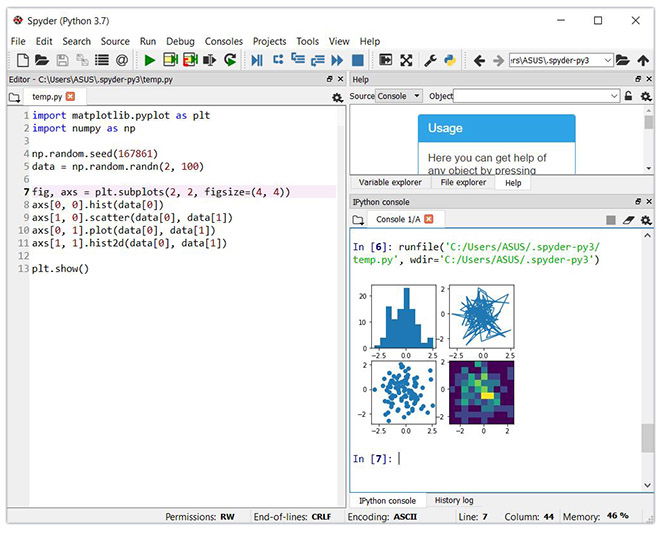
PyDev

PyDev is defined as one of the commonly used Python IDE, which is an external plugin for Eclipse. It is a natural choice of the Python developers that are coming from the Java background and very popular in the market as Python interpreter. Aleksandar Totic is famous for his contribution to Mosaic browser and worked on Pydev project during 2003-2004. Pydev has a feature which includes Django integration, automatic code completion, smart indents and block indents, etc.
Features
- Strong Parameters like refactoring, debugging, code analysis, and code coverage function.
- It supports virtual environments, Mypy, and black formatter.
- Also supports PyLint integration, remote debugger, Unit test integration, etc.
Atom

Atom is developed by GitHub, which is initially started as an open-source, cross-platform. It is based on a framework, i.e., Electron which enables cross-platform desktop application using Chromium and Node.js and generally known as “Hackable Text Editor for the 21st century”.
Features
- Visualize the results on Atom without open any other window.
- A plugin named “Markdown Preview Plus” provides built-in support for editing and visualizing Markdown files.
Atom is an open-source code editor developed by Github that can be used for Python development (similar Sublime text). Its features are also similar to Sublime Text. Atom is highly customizable. You can install packages as per your need. Some of the commonly used packages in Atom for Python development are autocomplete-python, linter-flake8, python-debugger, etc. Personally speaking, I prefer Atom to Sublime Text for Python development.
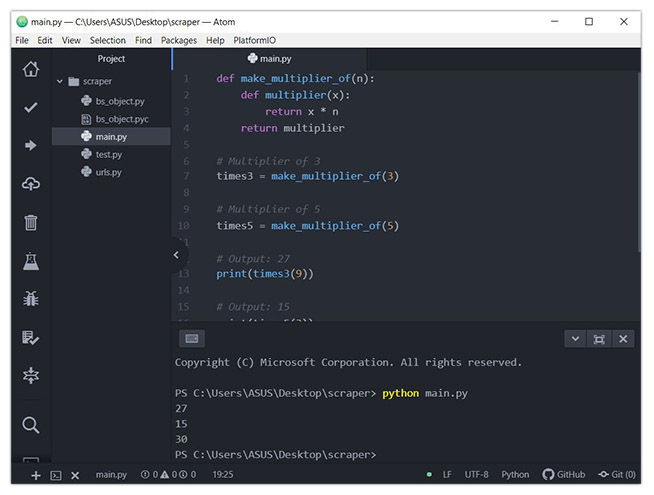
Wing

It is defined as a cross-platform IDE that is packed with necessary features and with decent development support. Its personal edition is free of cost. The pro version comes with a 30 days trial for the developers to try it out. It has several features that include auto-completion, syntax highlighting, indents, and debugging.
Features
- Customizable and can have extensions as well.
- Supports remote development, test-driven development along with the unit test.
Jupyter Notebook

Jupyter is one of the most used IPython notebook editors that is used across the Data Science industry. It is a web application that is based on the server-client structure and allows you to create and manipulate notebook documents. It makes the best use of the fact that python is an interpreted language.
Features
- Supports markdowns
- Easy creation and editing of codes
- Ideal for beginners in data science
Thonny

Thonny is another IDE which is best suited for learning and teaching programming. It is a software developed at the University of Tartu and supports code completion and highlight syntax errors.
Features
- Simple debugger
- Supports highlighting errors and auto code completion
Thonny is a Python dedicated IDE that comes with Python 3 built-in. Once you install it, you can start writing Python code. Thonny is intended for beginners. The user interface is kept simple so that beginners will find it easy to get started. Though Thonny is intended for beginners, it has several useful features that also make it a good IDE for full-fledged Python development. Some of its features are syntax error highlighting, debugger, code completion, step through expression evaluation, etc.
Quick Tip: If you are a beginner, go to View and click variables. This will open variables view that contains your program’s variable list and their values.

Rodeo

Rodeo is defined as one of the best IDE for python that is most widely used for data science projects like taking data and information from different resources. It supports cross-platform functionality and provides auto-completion of code.
Features
- Allows the functions for comparing data, interact, plot, and inspect data.
- Auto code completion, syntax highlighter, visual file navigator, etc.
Microsoft Visual Studio

Microsoft Visual Studio is an open-source code editor which was best suited for development and debugging of latest web and cloud projects. It has its own marketplace for extensions.
Features
- Supports Python Coding in Visual studio
- Available in both paid and free version
Eric Python

The Eric Python is an editor which is developed in Python itself and can be used for both professional and non-professional work.
Features
- Offers configurable window layout, editors, source code folding
- Advanced project management capability, version control
- In-built debugger and task management support
Online Compiler from Programiz
If you want to start writing Python code without investing time installing Python and setting up a development environment, you can use our online Python compiler. You just need the internet and a browser to get started.
By the way, our online interpreter is completely free.
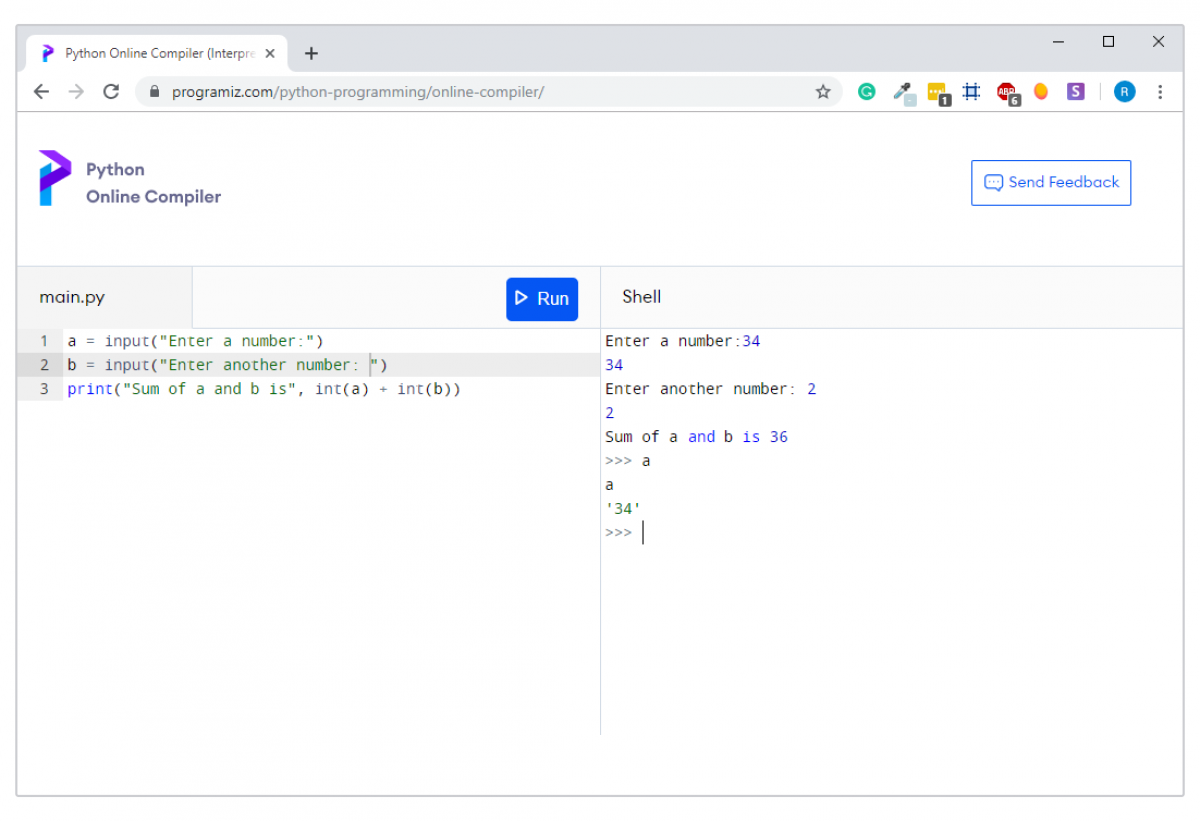
IDLE
When you install Python, IDLE is also installed by default. This makes it easy to get started in Python. Its major features include the Python shell window(interactive interpreter), auto-completion, syntax highlighting, smart indentation, and a basic integrated debugger. IDLE is a decent IDE for learning as it’s lightweight and simple to use. However, it’s not for optimum for larger projects.
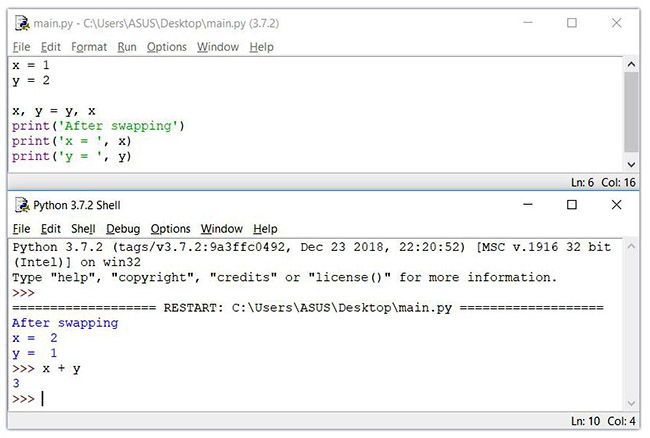
Sublime Text 3
Sublime Text is a popular code editor that supports many languages including Python. It’s fast, highly customizable and has a huge community. It has basic built-in support for Python when you install it. However, you can install packages such as debugging, auto-completion, code linting, etc. There are also various packages for scientific development, Django, Flask and so on. Basically, you can customize Sublime text to create a full-fledged Python development environment as per your need. You can download and use evaluate Sublime text for an indefinite period of time. However, you will occasionally get a pop-up stating “you need to purchase a license for continued use”.

Visual Studio Code
Visual Studio Code (VS Code) is a free and open-source IDE created by Microsoft that can be used for Python development. You can add extensions to create a Python development environment as per your need in VS code. It provides features such as intelligent code completion, linting for potential errors, debugging, unit testing and so on. VS Code is lightweight and packed with powerful features. This is the reason why it becoming popular among Python developers.
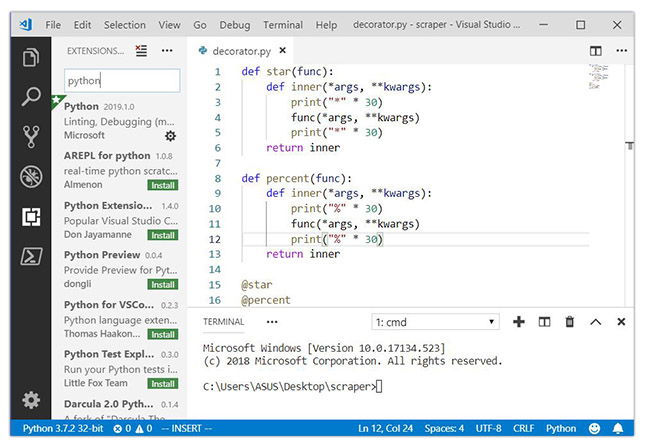
Vim
Vim is a text editor pre-installed in macOS and UNIX systems. For Windows, you need to download it. Some developers absolutely adore Vim, its keyboard shortcuts, and extendibility whereas, some just hate it. If you already know how to use Vim, it can be a good tool for Python development. If not, you need to invest time learning Vim and its commands before you can use it for Python. You can add plugins for syntax highlighting, code completion, debugging, refactoring, etc. to Vim and use it as a Python IDE.