If you are interested to learn about the Python Sets
An array is a collection of items stored at contiguous memory locations. The idea is to store multiple items of the same type together. This makes it easier to calculate the position of each element by simply adding an offset to a base value, i.e., the memory location of the first element of the array (generally denoted by the name of the array).
For simplicity, we can think of an array a fleet of stairs where on each step is placed a value (let’s say one of your friends). Here, you can identify the location of any of your friends by simply knowing the count of the step they are on. Array can be handled in Python by a module named array. They can be useful when we have to manipulate only a specific data type values. A user can treat lists as arrays. However, user cannot constraint the type of elements stored in a list. If you create arrays using the array module, all elements of the array must be of the same type.
Example
Create an array containing car names:
cars = ["Ford", "Volvo", "BMW"]
Note: Python does not have built-in support for Arrays, but Python Lists can be used instead.
What is an Array?
An array is a special variable, which can hold more than one value at a time. If you have a list of items (a list of car names, for example), storing the cars in single variables could look like this:
car1 = "Ford"
car2 = "Volvo"
car3 = "BMW"However, what if you want to loop through the cars and find a specific one? And what if you had not 3 cars, but 300?
The solution is an array!
An array can hold many values under a single name, and you can access the values by referring to an index number.
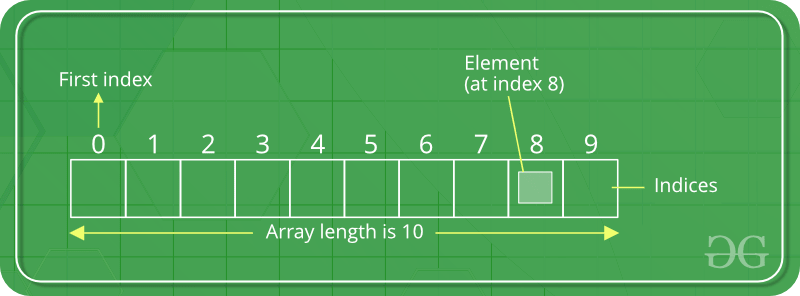
How do you write an array in Python?
Creating a Array
Array in Python can be created by importing array module. array(data_type, value_list) is used to create an array with data type and value list specified in its arguments.
Array Representation
An array can be declared in various ways and different languages. The important points that should be considered are as follows:
- Index starts with 0.
- We can access each element via its index.
- The length of the array defines the capacity to store the elements.
Array operations
Some of the basic operations supported by an array are as follows:
- Traverse – It prints all the elements one by one.
- Insertion – It adds an element at the given index.
- Deletion – It deletes an element at the given index.
- Search – It searches an element using the given index or by the value.
- Update – It updates an element at the given index.
The Array can be created in Python by importing the array module to the python program.
- from array import *
- arrayName = array(typecode, [initializers])
Access the Elements of an Array
You refer to an array element by referring to the index number.
Example
Get the value of the first array item:
x = cars[0]
Example
Modify the value of the first array item:
cars[0] = "Toyota"
The Length of an Array
Use the len() method to return the length of an array (the number of elements in an array).
Example
Return the number of elements in the cars array:
x = len(cars)
Note: The length of an array is always one more than the highest array index.
Looping Array Elements
You can use the for in loop to loop through all the elements of an array.
Example
Print each item in the cars array:
for x in cars:<br> print(x)
Adding Array Elements
You can use the append() method to add an element to an array.
Example
Add one more element to the cars array:
cars.append("Honda")Removing Array Elements
You can use the pop() method to remove an element from the array.
Example
Delete the second element of the cars array:
cars.pop(1)
You can also use the remove() method to remove an element from the array.
Example
Delete the element that has the value “Volvo”:
cars.remove("Volvo")Note: The list’s remove() method only removes the first occurrence of the specified value.


