If you are interested to learn about the java Variables
Java Comments
Comments can be used to explain Java code, and to make it more readable. It can also be used to prevent execution when testing alternative code. Comments in Java are the statements that are not executed by the compiler and interpreter. It can be used to provide information or explanation about the variable, method, class or any statement. It can also be used to hide program code for a specific time.
Why do we use comments in a code?
- Comments are used to make the program more readable by adding the details of the code.
- It makes easy to maintain the code and to find the errors easily.
- The comments can be used to provide information or explanation about the variable, method, class, or any statement.
- It can also be used to prevent the execution of program code while testing the alternative code.
Types of Java Comments
There are three types of comments in Java.
- Single Line Comment
- Multi Line Comment
- Documentation Comment
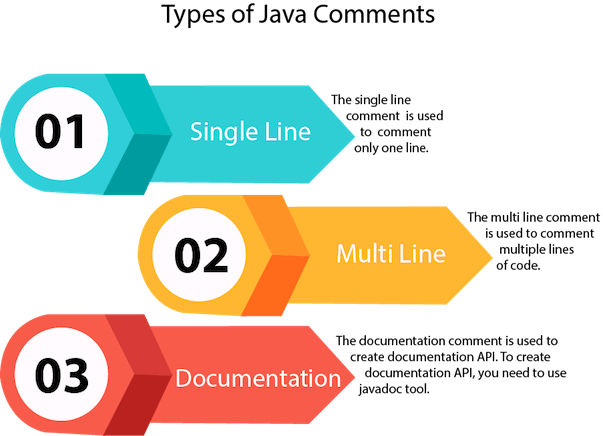
1) Java Single Line Comment
The single-line comment is used to comment only one line of the code. It is the widely used and easiest way of commenting the statements. Single line comments starts with two forward slashes (//). Any text in front of // is not executed by Java.
Syntax:
//This is single line comment
Let’s use single line comment in a Java program.
Comment Example1.java
Let's use single line comment in a Java program. CommentExample1.java
Output:
10
2) Java Multi Line Comment
The multi-line comment is used to comment multiple lines of code. It can be used to explain a complex code snippet or to comment multiple lines of code at a time (as it will be difficult to use single-line comments there). Multi-line comments are placed between /* and */. Any text between /* and */ is not executed by Java.
Syntax:
/* This is multi line comment */
Let’s use multi-line comment in a Java program.
Comment Example2.java
public class CommentExample2 {
public static void main(String[] args) {
/* Let's declare and
print variable in java. */
int i=10;
System.out.println(i);
/* float j = 5.9;
float k = 4.4;
System.out.println( j + k ); */
}
} Output:
10
Note: Usually // is used for short comments and /* */ is used for longer comments.
3) Java Documentation Comment
Documentation comments are usually used to write large programs for a project or software application as it helps to create documentation API. These APIs are needed for reference, i.e., which classes, methods, arguments, etc., are used in the code.
To create documentation API, we need to use the javadoc tool. The documentation comments are placed between /** and */.
Syntax:
/** * *We can use various tags to depict the parameter *or heading or author name *We can also use HTML tags * */
javadoc tags
Some of the commonly used tags in documentation comments:
| Tag | Syntax | Description |
|---|---|---|
| {@docRoot} | {@docRoot} | to depict relative path to root directory of generated document from any page. |
| @author | @author name – text | To add the author of the class. |
| @code | {@code text} | To show the text in code font without interpreting it as html markup or nested javadoc tag. |
| @version | @version version-text | To specify “Version” subheading and version-text when -version option is used. |
| @since | @since release | To add “Since” heading with since text to generated documentation. |
| @param | @param parameter-name description | To add a parameter with given name and description to ‘Parameters’ section. |
| @return | @return description | Required for every method that returns something (except void) |
Let’s use the Javadoc tag in a Java program.
Calculate.java
import java.io.*;
/**
* <h2> Calculation of numbers </h2>
* This program implements an application
* to perform operation such as addition of numbers
* and print the result
* <p>
* <b>Note:</b> Comments make the code readable and
* easy to understand.
*
* @author Anurati
* @version 16.0
* @since 2021-07-06
*/
public class Calculate{
/**
* This method calculates the summation of two integers.
* @param input1 This is the first parameter to sum() method
* @param input2 This is the second parameter to the sum() method.
* @return int This returns the addition of input1 and input2
*/
public int sum(int input1, int input2){
return input1 + input2;
}
/**
* This is the main method uses of sum() method.
* @param args Unused
* @see IOException
*/
public static void main(String[] args) {
Calculate obj = new Calculate();
int result = obj.sum(40, 20);
System.out.println("Addition of numbers: " + result);
}
} Compile it by javac tool:
Create Document
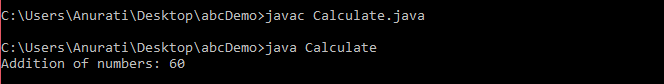
Create documentation API by javadoc tool:
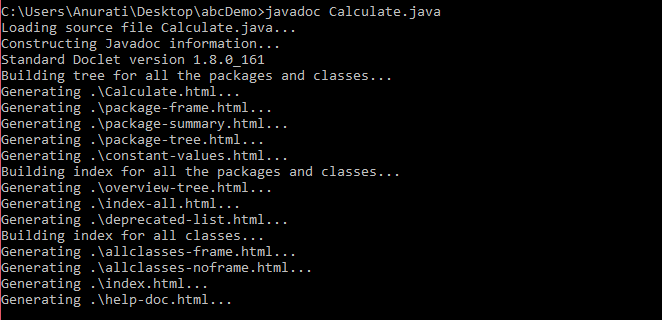
Now, the HTML files are created for the Calculate class in the current directory, i.e., abcDemo. Open the HTML files, and we can see the explanation of Calculate class provided through the documentation comment.
Are Java comments executable?
Ans: As we know, Java comments are not executed by the compiler or interpreter, however, before the lexical transformation of code in compiler, contents of the code are encoded into ASCII in order to make the processing easy.
Test.java
public class Test{
public static void main(String[] args) {
//the below comment will be executed
// \u000d System.out.println("Java comment is executed!!");
}
} Output:
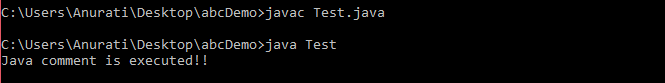
The above code generate the output because the compiler parses the Unicode character \u000d as a new line before the lexical transformation, and thus the code is transformed as shown below:
Test.java
public class Test{
public static void main(String[] args) {
//the below comment will be executed
//
System.out.println("Java comment is executed!!");
}
} 

